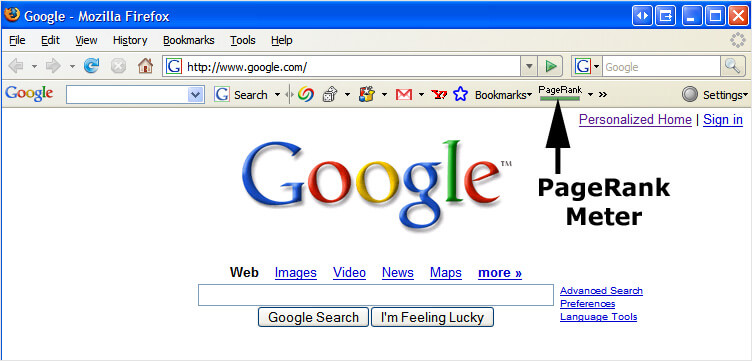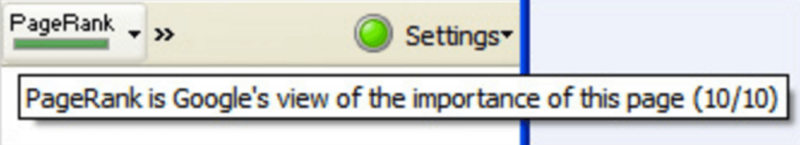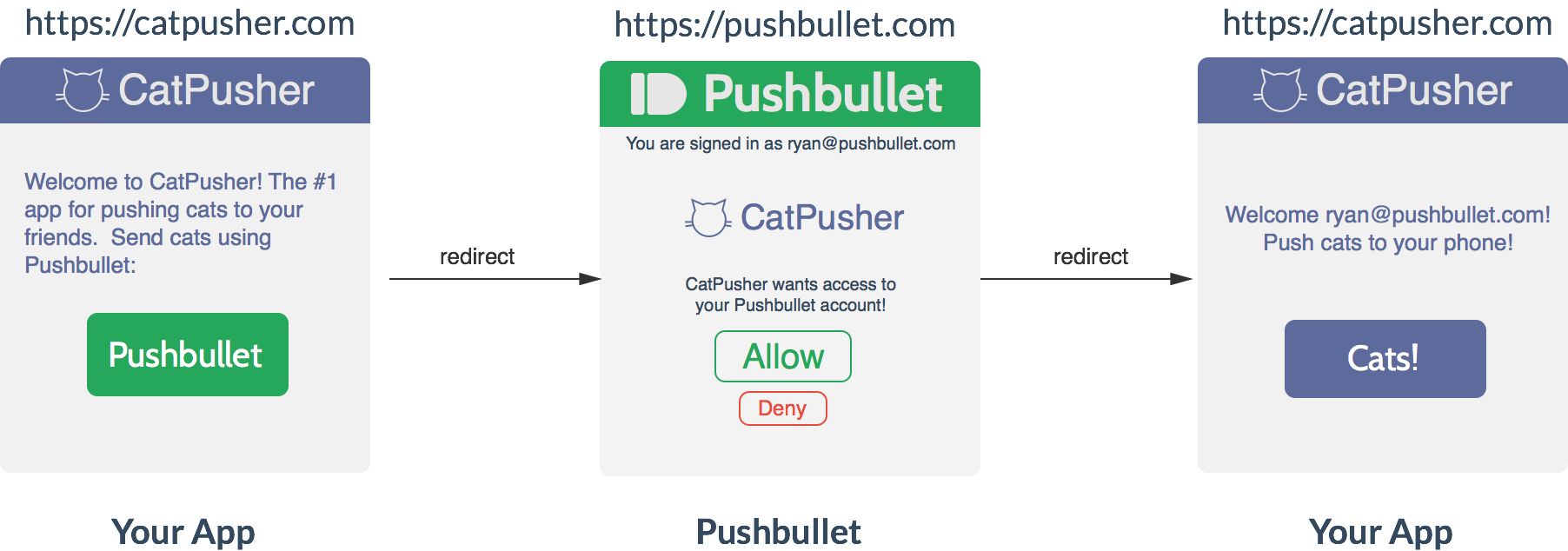Pushbullet's API enables developers to build on the Pushbullet infrastructure. Our goal is to provide a full API that enables anything to tap into the Pushbullet network.
This is important to us because we believe everything, not just smartphones and computers, should be able to exchange information in real time. Here are some of the things you can build with Pushbullet:
- Have a website and want to offer push notifications? We've built everything you need.
- Want to build a Pushbullet client for a platform we don't officially support yet? Everything you need is here.
- Working on a home automation system? Pushbullet can get everything chatting.
- Working with sensors and want to send messages to another device? Pushbullet is just what you need.
- Manage IT/servers and want to get updates and alerts no matter where you are or what device you're using? Pushbullet makes it easy.
-
API - Send/receive pushes using the Pushbullet server.
For everything else (including incorrect things or suggested changes to these docs) feel free to contact us at
[email protected].
All of our examples use the curl command line tool already available on most systems.
- If you use Mac, it should already be installed, just open the Terminal app and run it.
- If you are using Linux, it should already be installed, just open the Console and run it.
- On Windows you're going to have to download it here or from the curl download page.
The Pushbullet API lets you send/receive pushes and do everything else the official Pushbullet clients can do. To access the API you'll need an access token so the server knows who you are. You can get one from your
Account Settings page.
Once you have that access token, you can use it to access your Pushbullet account using the Pushbullet API:
Example: Get Current User
Request
curl --header 'Access-Token: <your_access_token_here>' \
<a href="https://api.pushbullet.com/v2/users/me" rel="nofollow">https://api.pushbullet.com/v2/users/me</a>
Response
{
"created": 1.381092887398433e+09,
"email": "[email protected]",
"email_normalized": "[email protected]",
"iden": "ujpah72o0",
"image_url": "https://static.pushbullet.com/missing-image/55a7dc-45",
"max_upload_size": 2.62144e+07,
"modified": 1.441054560741007e+09,
"name": "Elon Musk"
}
The API accepts requests over HTTPS at
<a href="https://api.pushbullet.com" rel="nofollow">https://api.pushbullet.com</a>. All POST requests must use a
JSON body with the Content-Type header set to
application/json. Most programming languages have some way to encoded objects to JSON, and using the built-in library is recommended, since it will correctly handle newline characters and quotes.
To authenticate for the API, use your access token in a header like
Access-Token: <your_access_token_here>. Your access token can be found on the
Account Settings page. Keep in mind that this key has full access to your account, so don't go posting it all over the internets.
If you are making an app that uses the Pushbullet API on behalf of another user (for instance, to send push notifications as that user), use
OAuth to get an access token for that user. Using your own access token while developing though saves you from having to setup OAuth until later.
You can make a request from any app, though how you do that may depend on if you are writing a script or using a programming language. If you have a terminal and the
curl utility you can perform requests from the command line.
Example: Get Current User
Request
curl --header 'Access-Token: <your_access_token_here>' \
<a href="https://api.pushbullet.com/v2/users/me" rel="nofollow">https://api.pushbullet.com/v2/users/me</a>
Response
{
"created": 1.381092887398433e+09,
"email": "[email protected]",
"email_normalized": "[email protected]",
"iden": "ujpah72o0",
"image_url": "https://static.pushbullet.com/missing-image/55a7dc-45",
"max_upload_size": 2.62144e+07,
"modified": 1.441054560741007e+09,
"name": "Elon Musk"
}
Because we allow CORS requests, you can make a request from any browser (you can hit the run button or copy and paste this code into your javascript console):
Responses are always
JSON. Keys are either present with a non-empty value, or entirely absent from the response. Empty values are:
null,
false,
"",
[], and
{}.
Deleted objects will only have the keys
iden,
active,
created, and
modified because all other properties have been removed and are now empty values.
{
"created": 1.35794175382879e+09,
"email": "[email protected]",
"email_normalized": "[email protected]",
"iden": "ujpah72o0sjAoRtnM0jc",
"modified": 1.39932599218423e+09
}
-
200 OK - Everything worked as expected.
-
400 Bad Request - Usually this results from missing a required parameter.
-
401 Unauthorized - No valid access token provided.
-
403 Forbidden - The access token is not valid for that request.
-
404 Not Found - The requested item doesn't exist.
-
429 Too Many Requests - You have been ratelimited for making too many requests to the server.
-
5XX Server Error - Something went wrong on Pushbullet's side. If this error is from an intermediate server, it may not be valid JSON.
Error responses (any non-200 error code) contain information on the kind of error that happened. The response JSON will have an error property with the following fields:
-
type - A machine-readable code to refer to this type of error. Either invalid_request for client side errors or server for server side errors.
-
message - A (mostly) human-readable error message.
-
param - (OPTIONAL) Appears sometimes during an invalid_request error to say which parameter in the request caused the error.
-
cat - Some sort of ASCII cat to offset the pain of receiving an error message.
{
"error": {
"cat": "~(=^‥^)",
"message": "The resource could not be found.",
"type": "invalid_request"
}
}
Errors from the Pushbullet server will have this JSON body. Errors from intermediate servers or the hosting infrastructure may not, so you should be able to handle a non-JSON response as a generic error.
Objects (such as
pushes and
devices) can be created, modified, listed and deleted.
All timestamps that appear on objects are floating point seconds since the epoch, also called
Unix Time.
All calls to list objects (list-*) accept the active, limit, and cursor parameters.
By default, listing objects of any type will return deleted objects (this is useful for syncing). When you are getting the initial list of objects, you may want to only fetch the active ones. To get only active objects, set active to true on the request.
When listing objects, if you receive a cursor in the response, it means the results are on multiple pages. To request the next page of results, use this cursor as the parameter cursor in the next request. Any time you list a collection of objects, they may be multiple pages (objects are always returned with the most recent ones first). You can specify a limit parameter on any calls that return a list of objects to get a smaller number of objects on each page. The default (maximum) limit is 500, including deleted objects.
All calls to list objects accept a
modified_after property (a
timestamp). Any objects modified since that time will be returned, most recently modified first. The
modified_after parameter should be the most recent
modified value from an object returned by the server (don't trust the local machine's timestamp as it usually is not the same value as the server).
When you query with a modified_after timestamp to sync changed objects to a device, you need to know if an object was deleted so you can remove it locally. Deleted objects will have active=false and all properties except for iden, created, modified, and active will be missing from the returned object. Deleted objects show up by default when listing objects.
Pushes have an
image_url property that can be resized by setting query parameters. To use this, add
=s<pixels> to the end of the url.
Resize the image so that the longest side is not longer than 100 pixels
Before After
The image_url should be hosted on domain ending with .googleusercontent.com. If the domain does not end with that, you should not attempt to resize the image with a query parameter. Objects besides pushes have an image_url property but they cannot necessarily be resized the same way.
We try to make only backwards compatible changes to existing public API calls. This means that we should not change the meaning of existing calls, and that we will only add, not remove, keys from objects returned from the API. Adding a key is considered to be a backwards-compatible change.
When you do a request to the API you will receive headers like the following on the response:
X-Ratelimit-Limit: 32768
X-Ratelimit-Remaining: 32765
X-Ratelimit-Reset: 1432447070
These tell you what the ratelimit is, how much you have remaining and when it resets (integer seconds in
Unix Time). The units are a sort of generic 'cost' number. A request costs 1 and a database operation costs 4. So reading 500 pushes costs about 500 database operations + 1 request = 500*4 + 1 = 2001. You can see how much a request cost by the change in
X-Ratelimit-Remaining between two requests.
OAuth lets you access a user's Pushbullet account or have them authenticate with their Pushbullet account using a browser.
OAuth is a standard authentication procedure used by most websites, here's how it works:
- You, the app developer, register your app (called an "OAuth client") with Pushbullet
- Using a url you generate in your app (you can see an example one on the Create Client page) you send the user to the Pushbullet site. One of the parameters of the url is a redirect url that the user will be sent to when they are done authorizing your app.
- The user authorizes your application by clicking the "Allow" button.
- The user is redirected to the redirect url you provided earlier, which is generally your site or your app.
Here's roughly how this looks with pictures:
To get started, create a client (register your application) on the
Create Client page. For the examples on this page, the client looks like this:
EXAMPLE CLIENT
{
"client_id": "YW7uItOzxPFx8vJ4",
"client_secret": "MmA98EDg0pjr4fZw",
"iden": "ujpah72o0sjAoRtnM0jc",
"image_url": "http://www.catpusher.com/logo.png",
"name": "Cat Pusher",
"redirect_uri": "http://www.catpusher.com/auth_complete",
"website_url": "http://www.catpusher.com"
}
-
client_id - client_id from registering your client
-
redirect_uri - The url you want to redirect the user to after authorization is complete. The path portion must match what was provided for the client, the query string may be set dynamically.
-
response_type - Either "code" (if you've got a server) or "token" (if your app is entirely on the client)
EXAMPLE URL
<a href="https://www.pushbullet.com/authorize?client_id=YW7uItOzxPFx8vJ4&redirect_uri=http%3A%2F%2Fwww.catpusher.com%2Fauth_complete&response_type=code" rel="nofollow">https://www.pushbullet.com/authorize?client_id=YW7uItOzxPFx8vJ4&redirect_uri=http%3A%2F%2Fwww.catpusher.com%2Fauth_complete&response_type=code</a>
NOTE: There's an example url ("oauth test url") on the
Create Client page for your app.
When the user is sent to this page, they are able to authorize or deny your application. If they choose deny, they get redirected to the redirect_uri with the parameter "error=access_denied".
If they chose authorize, there are two possible next steps, depending on the value of response_type:
The user is redirected to the redirect_uri with a url fragment of "access_token=<access_token>". If you have a client side app running an embedded web browser, you can configure your redirect_uri to be "https://www.pushbullet.com/login-success" and then use this redirect_uri in the authorize call.
EXAMPLE URL
<a href="https://www.pushbullet.com/authorize?client_id=YW7uItOzxPFx8vJ4&redirect_uri=https%3A%2F%2Fwww.pushbullet.com%2Flogin-success&response_type=token" rel="nofollow">https://www.pushbullet.com/authorize?client_id=YW7uItOzxPFx8vJ4&redirect_uri=https%3A%2F%2Fwww.pushbullet.com%2Flogin-success&response_type=token</a>
EXAMPLE REDIRECT
<a href="https://www.pushbullet.com/login-success#access_token=o.RUe7IZgC6384GrI1" rel="nofollow">https://www.pushbullet.com/login-success#access_token=o.RUe7IZgC6384GrI1</a>
If you have a server you can use this response_type, it's potentially more secure than the client-side one, since the client never sees the actual access token. In this mode the user is redirected to the redirect_uri with a parameter "code=<code>".
EXAMPLE URL
<a href="https://www.pushbullet.com/authorize?client_id=YW7uItOzxPFx8vJ4&redirect_uri=http%3A%2F%2Fwww.catpusher.com%2Fauth_complete&response_type=code" rel="nofollow">https://www.pushbullet.com/authorize?client_id=YW7uItOzxPFx8vJ4&redirect_uri=http%3A%2F%2Fwww.catpusher.com%2Fauth_complete&response_type=code</a>
EXAMPLE REDIRECT
<a href="http://www.catpusher.com/auth_complete?code=RUe7IZgC6384GrI1" rel="nofollow">http://www.catpusher.com/auth_complete?code=RUe7IZgC6384GrI1</a>
-
grant_type - Set to "authorization_code"
-
client_id - client_id from registering your client
-
client_secret - client_secret from registering your client
-
code - code from the redirect
Example: Convert Code to Access Token
Request
curl --header 'Access-Token: <your_access_token_here>' \
--header 'Content-Type: application/json' \
--data-binary '{"client_id":"YW7uItOzxPFx8vJ4","client_secret":"MmA98EDg0pjr4fZw","code":"RUe7IZgC6384GrI1","grant_type":"authorization_code"}' \
--request POST \
<a href="https://api.pushbullet.com/oauth2/token" rel="nofollow">https://api.pushbullet.com/oauth2/token</a>
Response
{
"access_token": "a6FJVAA0LVJKrT8k",
"token_type": "Bearer"
}
You can add extra query params to the end of redirect_uri if you need to store extra state for the request. For instance, if you have your client's redirect_uri set to <a href="http://www.catpusher.com/auth_complete" rel="nofollow">http://www.catpusher.com/auth_complete</a>, then when you build the url to send the user to Pushbullet, you could specify redirect_uri=http://www.catpusher.com/auth_complete?state=zhk2KJ3SAAS3q1. When the user finishes authorizing your app, they would end up at <a href="http://www.catpusher.com/auth_complete?state=zhk2KJ3SAAS3q1&code=RUe7IZgC6384GrI1" rel="nofollow">http://www.catpusher.com/auth_complete?state=zhk2KJ3SAAS3q1&code=RUe7IZgC6384GrI1</a>.
Now that you have an access token, you can access Pushbullet as that user. Just include the access_token with your requests as the username in HTTP Basic Auth or set the Access-Token header to your access_token. Make sure to keep the access_token in a safe place, it allows access to your users accounts!
Example: Get Current User
Request
curl --header 'Access-Token: <your_access_token_here>' \
<a href="https://api.pushbullet.com/v2/users/me" rel="nofollow">https://api.pushbullet.com/v2/users/me</a>
Response
{
"created": 1.381092887398433e+09,
"email": "[email protected]",
"email_normalized": "[email protected]",
"iden": "ujpah72o0",
"image_url": "https://static.pushbullet.com/missing-image/55a7dc-45",
"max_upload_size": 2.62144e+07,
"modified": 1.441054560741007e+09,
"name": "Elon Musk"
}
The access_token does not have a set expiration time, but may be expired at some point in the future. If you delete your client, all existing tokens are invalidated.
The encryption is used primarily for
ephemerals. If you enable it in your Pushbullet client, you should be able to see the encrypted messages on the
stream whenever you use any of the features that support end-to-end encryption.
The key is created from a user-supplied password and passed through
PBKDF2:
- Pseudorandom function: HMAC-SHA256
- Password: password supplied by the user for encryption, must be the same on all Pushbullet devices owned by the user
- Salt: the user iden for the current user, e.g. up0snaKOsn
- Number of iterations: 30,000
- Derived key length: 256-bit
var pseudorandom_function = forge.md.sha256.create();
var password = "hunter2";
var salt = "up0snaKOsn";
var iterations = 30000;
var derived_key_length_bytes = 32; // 256-bit
var key = forge.pkcs5.pbkdf2(
password,
salt,
iterations,
derived_key_length_bytes,
pseudorandom_function
)
// encode to base64 so we can easily print the key
// (normally it's in binary and can't be printed)
var base64_key = btoa(key);
console.log("base64_key:", base64_key);
To encrypt a message, use
AES-256 with
GCM Authentication. AES-256 uses the 256-bit key that is output by PBKDF2. To encrypt you need to generate a 96-bit initialization vector (this is used to start the encryption process, it is not a secret). The output of AES-256 with GCM will be the encrypted message (arbitrary length) and a 128-bit tag. The encoding for this encrypted message looks like this:
encoded_message = "1" + tag + initialization_vector + encrypted_message
The
1 prefix is a version number indicating the version of the encoding. When
encoded_message is put into JSON, it must be
base64-encoded since JSON cannot handle binary data.
// convert key from base64 to binary
var key = atob("1sW28zp7CWv5TtGjlQpDHHG4Cbr9v36fG5o4f74LsKg=");
var initialization_vector = forge.random.getBytes(12); // 96-bit
var message = "meow!";
var cipher = forge.cipher.createCipher('AES-GCM', key);
cipher.start({"iv": initialization_vector});
cipher.update(forge.util.createBuffer(forge.util.encodeUtf8(message)));
cipher.finish();
var tag = cipher.mode.tag.getBytes();
var encrypted_message = cipher.output.getBytes();
var encoded_message = "1" + tag + initialization_vector + encrypted_message;
var base64_encoded_message = btoa(encoded_message);
console.log("base64_encoded_message:", base64_encoded_message);
If you can encrypt a message, decrypting it is straightforward. You need to decode the encoded_message into the tag, initialization_vector, and encrypted_message.
var key = atob("1sW28zp7CWv5TtGjlQpDHHG4Cbr9v36fG5o4f74LsKg=");
var encoded_message = atob("MSfJxxY5YdjttlfUkCaKA57qU9SuCN8+ZhYg/xieI+lDnQ==");
var version = encoded_message.substr(0, 1);
var tag = encoded_message.substr(1, 16); // 128 bits
var initialization_vector = encoded_message.substr(17, 12); // 96 bits
var encrypted_message = encoded_message.substr(29);
if (version != "1") {
throw "invalid version"
}
var decipher = forge.cipher.createDecipher('AES-GCM', key);
decipher.start({
'iv': initialization_vector,
'tag': tag
});
decipher.update(forge.util.createBuffer(encrypted_message));
decipher.finish();
var message = decipher.output.toString('utf8');
console.log("message:", message);
Make sure your encryption library is checking the validity of the tag parameter by using an incorrect tag and verifying that you get some sort of error. You must also discard any encoded_message without a prefix of 1 as those will be different, incompatible encodings in the future.
An ephemeral that looks like this:
{
"push": {
"data": {
"key1": "value1",
"key2": "value2"
}
},
"type": "push"
}
Will look like this when encrypted:
{
"push": {
"ciphertext": "MXAdvN64uXWtLXCRaqYHEtGhiogR1VHyXX21Lpjp4jv3v+JWygMBA9Wp5npbQdfeZAgOZI+JT3y3pbmq+OrKXrK1rg==",
"encrypted": true
},
"type": "push"
}
If you decode ciphertext then you will get the following javascript object:
{
"key1": "value1",
"key2": "value2"
}
Connect to the stream
You can connect to the websocket for an account by creating a secure websocket connection (wss://) to wss://stream.pushbullet.com/websocket/<your_access_token_here>
Once you are connected, you will see
type="nop" messages periodically as well as other types if you send any
ephemerals or
pushes.
Stream Messages
All messages are
JSON objects with a
type key.
Types
-
type="nop" - Sent every 30 seconds confirming the connection is active.
-
type="tickle" - Tells you something has changed on the server. The subtype property tells you what has changed.
-
subtype="push" - A change to the /v2/pushes resources.
-
subtype="device" - A change to the /v2/devices resources.
-
type="push" - A new push. The push data is available in an object from the push key. NOTE: This is only used for Ephemerals (such as mirrored notifications) not normal pushes (such as those you see with list-pushes). Normal pushes only generate tickles, not these messages.
EXAMPLE MESSAGES
{
"type": "nop"
}
{
"subtype": "push",
"type": "tickle"
}
{
"push": {
"cat": "meow"
},
"type": "push"
}
Push message types
A message with type="push" will contain a data object mapped to by the key push. This object is documented here based on its internal type.
-
type="mirror" - This push is a notification mirrored from an Android device.
-
type="dismissal" - This push is a dismissal message for a notification.
EXAMPLE NOTIFICATION MIRROR
{
"push": {
"application_name": "Pushbullet",
"body": "If you see this on your computer, mirroring is working!\n",
"created": 1.39935096416497e+09,
"dismissable": true,
"icon": "iVBORw0KGgoAAAANSUhEBgUzC42AAAADNElEQVRo\ng==\n",
"iden": "1e443556ba3217c",
"notification_id": "-8",
"notification_tag": null,
"package_name": "com.pushbullet.android",
"receiver_email": "[email protected]",
"receiver_email_normalized": "[email protected]",
"receiver_iden": "ujpah72o0",
"sender_email": "[email protected]",
"sender_email_normalized": "[email protected]",
"sender_iden": "ujpah72o0",
"source_device_iden": "ujpah72o0sjAoRtnM0jc",
"title": "Mirroring test",
"type": "mirror"
},
"type": "push"
}
EXAMPLE NOTIFICATION DISMISSAL
{
"push": {
"created": 1.39935096622458e+09,
"iden": "1e443556ba3217c",
"notification_id": "-8",
"notification_tag": null,
"package_name": "com.pushbullet.android",
"receiver_email": "[email protected]",
"receiver_email_normalized": "[email protected]",
"receiver_iden": "ujpah72o0",
"sender_email": "[email protected]",
"sender_email_normalized": "[email protected]",
"sender_iden": "ujpah72o0",
"source_device_iden": "ujpah72o0sjAoRtnM0jc",
"type": "dismissal"
},
"type": "push"
}
Reacting to tickles
When you receive a tickle message, it means that a resource of the type subtype has changed. This is your cue to update that resource. Here's an example for the pushes type:
On receiving this message:
{
"subtype": "push",
"type": "tickle"
}
Request the pushes that have changed since the last time we received them:
GET <a href="https://api.pushbullet.com/v2/pushes?modified_after=1399008037.849" rel="nofollow">https://api.pushbullet.com/v2/pushes?modified_after=1399008037.849</a>
Then merge these updates into your local copy of the push history.
Note: It's best to use the most recently modified local push's
modified timestamp when making requests for updates. This will keep the responses small and fast. Additionally, don't trust the local machine's current timestamp because it is inevitably different from the server's timestamp. Use the latest timestamp you have seen on a push object instead. Since pushes are returned with most recently modified first, this will be the first push you get from any call to
list-pushes.
You can send arbitrary JSON messages, called "ephemerals", to all devices on your account. Ephemerals are stored for a short period of time (if at all) and are sent directly to devices. Because they are sent directly, there is no "tickle" message like when creating or updating pushes or other objects, the JSON message appears directly in the stream.
Ephemerals are used by the Pushbullet apps for notification mirroring and universal copy/paste.
Unlike some of the other HTTP endpoints, POST parameters are not supported for ephemerals due to their JSON structure.
Send an ephemeral
Parameters
-
type - Must be set to push which is the only type of ephemeral currently.
-
push - An arbitrary JSON object.
Example: Send Ephemeral
Request
curl --header 'Access-Token: <your_access_token_here>' \
--header 'Content-Type: application/json' \
--data-binary '{"push":{"cat":"meow"},"type":"push"}' \
--request POST \
<a href="https://api.pushbullet.com/v2/ephemerals" rel="nofollow">https://api.pushbullet.com/v2/ephemerals</a>
Ephemerals respond with an empty JSON object unless there is an error.
You can send an SMS from your phone by sending an ephemeral message to your phone.
SMS Ephemeral
-
type - push for send SMS.
-
push - information about the SMS to send
-
type - messaging_extension_reply for send SMS.
-
package_name - com.pushbullet.android for send SMS
-
source_user_iden - The user iden of the user sending this message.
-
target_device_iden - The iden of the device corresponding to the phone that should send the SMS.
-
conversation_iden - Phone number to send the SMS to.
-
message - The SMS message to send.
EXAMPLE
{
"push": {
"conversation_iden": "+1 303 555 1212",
"message": "Hello!",
"package_name": "com.pushbullet.android",
"source_user_iden": "ujpah72o0",
"target_device_iden": "ujpah72o0sjAoRtnM0jc",
"type": "messaging_extension_reply"
},
"type": "push"
}
Mirrored notifications are notifications sent from android devices (currently the only source of mirrored notifications) to other devices. To test these out you can go into the android app's settings screen and hit the button "Send a test notification" while listening to the stream.
-
type - push for mirrored notifications.
-
push - information about the notification
-
type - mirror for mirrored notifications.
-
icon - Base64-encoded JPEG image to use as the icon of the push.
-
title - The title of the notification.
-
body - The body of the notification.
-
source_user_iden - The user iden of the user sending this message.
-
source_device_iden - The iden of the device sending this message.
-
application_name - The name of the application that created the notification.
-
dismissable - True if the notification can be dismissed.
-
package_name - The package that made the notification, used when updating/dismissing an existing notification.
-
notification_id - The id of the notification, used when updating/dismissing an existing notification.
-
notification_tag - The tag of the notification, used when updating/dismissing an existing notification.
-
has_root - The phone is rooted.
-
client_version - The client version of the app sending this message.
EXAMPLE
{
"push": {
"application_name": "Pushbullet",
"body": "If you see this on your computer, Android-to-PC notifications are working!\n",
"client_version": 125,
"dismissable": true,
"has_root": false,
"icon": "(base64_encoded_jpeg)",
"notification_id": "-8",
"notification_tag": null,
"package_name": "com.pushbullet.android",
"source_device_iden": "ujpah72o0sjAoRtnM0jc",
"source_user_iden": "ujpah72o0",
"title": "Mirroring test",
"type": "mirror"
},
"type": "push"
}
-
type - "push" for notification dismissals.
-
push - information about the dismissal.
-
type - "dismissal" for notification dismissals.
-
package_name - Set to the package_name field from the mirrored notification.
-
notification_id - Set to the notification_id field from the mirrored notification.
-
notification_tag - Set to the notification_tag field from the mirrored notification.
-
source_user_iden - Set to the source_user_iden field from the mirrored notification.
EXAMPLE
{
"push": {
"notification_id": "-8",
"notification_tag": null,
"package_name": "com.pushbullet.android",
"source_user_iden": "ujpah72o0",
"type": "dismissal"
},
"type": "push"
}
Example: Dismiss Notification
Request
curl --header 'Access-Token: <your_access_token_here>' \
--header 'Content-Type: application/json' \
--data-binary '{"push":{"notification_id":"-8","notification_tag":null,"package_name":"com.pushbullet.android","source_user_iden":"ujpah72o0","type":"dismissal"},"type":"push"}' \
--request POST \
<a href="https://api.pushbullet.com/v2/ephemerals" rel="nofollow">https://api.pushbullet.com/v2/ephemerals</a>
The Pushbullet apps can monitor the clipboard and send out a message each time the user copies a new text selection, sending it to all the user's devices which can copy it to the system clipboard or otherwise make it available to the user.
Copy a String to the Clipboard
Properties
-
type - push for clipboard messages.
-
push - information about the clipboard message.
-
type - clip for clipboard messages.
-
body - The text to copy to the clipboard.
-
source_user_iden - The iden of the user sending this message.
-
source_device_iden - The iden of the device sending this message.
Example
{
"push": {
"body": "http://www.google.com",
"source_device_iden": "ujpah72o0sjAoRtnM0jc",
"source_user_iden": "ujpah72o0",
"type": "clip"
},
"type": "push"
}
Example: Send Clipboard Content
Request
curl --header 'Access-Token: <your_access_token_here>' \
--header 'Content-Type: application/json' \
--data-binary '{"push":{"body":"http://www.google.com","source_device_iden":"ujpah72o0sjAoRtnM0jc","source_user_iden":"ujpah72o0","type":"clip"},"type":"push"}' \
--request POST \
<a href="https://api.pushbullet.com/v2/ephemerals" rel="nofollow">https://api.pushbullet.com/v2/ephemerals</a>
The iPhone app has a url handler, pushbullet:// that can be used to compose pushes like so:
pushbullet://compose?type=note&body=Hello
compose is the only option right now, but a few push types can be constructed (make sure to urlencode any parameters):
pushbullet://compose?type=link&url=https%3A%2F%2Fwww.pushbullet.com
pushbullet://compose?type=address&address=850%20Bryant%20St
Only
type="note" and
type="link" are supported for now (and their parameters are the same as in
create-push).
If you use a
UIDocumentInteractionController to preview a file, when the user selects "Open In..." for most file types, Pushbullet should show up in the list of applications.
If the user selects the Pushbullet app, the app should open with a new compose window for a type="file" push with the provided file attached.
Chats are created whenever you send a message to someone or a receive a message from them and there is no existing chat between you and the other user.
| Field |
Type |
Description |
| iden |
string |
Unique identifier for this object
Example: "ujpah72o0sjAoRtnM0jc"
|
| active |
bool |
false if the item has been deleted
Example: true
|
| created |
float |
Creation time in floating point seconds (unix timestamp)
Example: 1.381092887398433e+09
|
| modified |
float |
Last modified time in floating point seconds (unix timestamp)
Example: 1.441054560741007e+09
|
| muted |
bool |
If true, notifications from this chat will not be shown
Example: false
|
| with |
object |
The user or email that the chat is with |
| ↳ email
|
string |
Email address of the person |
| ↳ email_normalized
|
string |
Canonical email address of the person |
| ↳ iden
|
string |
If this is a user, the iden of that user
Example: "ujlMns72k"
|
| ↳ image_url
|
string |
Image to display for the person
Example: "https://dl.pushbulletusercontent.com/foGfub1jtC6yYcOMACk1AbHwTrTKvrDc/john.jpg"
|
| ↳ type
|
string |
"email" or "user"
Example: "user"
|
| ↳ name
|
string |
Name of the person
Example: "John Carmack"
|
Example
{
"active": true,
"created": 1.412047948579029e+09,
"iden": "ujpah72o0sjAoRtnM0jc",
"modified": 1.412047948579031e+09,
"with": {
"email": "[email protected]",
"email_normalized": "[email protected]",
"iden": "ujlMns72k",
"image_url": "https://dl.pushbulletusercontent.com/foGfub1jtC6yYcOMACk1AbHwTrTKvrDc/john.jpg",
"name": "John Carmack",
"type": "user"
}
}
Get a list of chats belonging to the current user. If you have a large number of chats, you will need to use
Pagination.
Call
GET <a href="https://api.pushbullet.com/v2/chats" rel="nofollow">https://api.pushbullet.com/v2/chats</a>
Request
none
Response
| Field |
Type |
Description |
| chats |
[]Chat |
Array of Chat objects ordered with most recently modified first |
Example
Request
curl --header 'Access-Token: <your_access_token_here>' \
<a href="https://api.pushbullet.com/v2/chats" rel="nofollow">https://api.pushbullet.com/v2/chats</a>
Response
{
"chats": [
{
"active": true,
"created": 1.412047948579029e+09,
"iden": "ujpah72o0sjAoRtnM0jc",
"modified": 1.412047948579031e+09,
"with": {
"email": "[email protected]",
"email_normalized": "[email protected]",
"iden": "ujlMns72k",
"image_url": "https://dl.pushbulletusercontent.com/foGfub1jtC6yYcOMACk1AbHwTrTKvrDc/john.jpg",
"name": "John Carmack",
"type": "user"
}
}
]
}
Create a chat with another user or email address if one does not already exist.
Call
POST <a href="https://api.pushbullet.com/v2/chats" rel="nofollow">https://api.pushbullet.com/v2/chats</a>
Request
| Field |
Type |
Description |
| email |
string |
Email of person to create chat with (does not have to be a Pushbullet user) |
Response
Example
Request
curl --header 'Access-Token: <your_access_token_here>' \
--header 'Content-Type: application/json' \
--data-binary '{"email":"[email protected]"}' \
--request POST \
<a href="https://api.pushbullet.com/v2/chats" rel="nofollow">https://api.pushbullet.com/v2/chats</a>
Response
{
"active": true,
"created": 1.412047948579029e+09,
"iden": "ujpah72o0sjAoRtnM0jc",
"modified": 1.412047948579031e+09,
"with": {
"email": "[email protected]",
"email_normalized": "[email protected]",
"iden": "ujlMns72k",
"image_url": "https://dl.pushbulletusercontent.com/foGfub1jtC6yYcOMACk1AbHwTrTKvrDc/john.jpg",
"name": "John Carmack",
"type": "user"
}
}
Update existing chat object.
Call
POST <a href="https://api.pushbullet.com/v2/chats/%7Biden%7D" rel="nofollow">https://api.pushbullet.com/v2/chats/{iden}</a>
Request
| Field |
Type |
Description |
| muted |
bool |
true to mute the grant, false to unmute it
Example: true
|
Response
Example
Request
curl --header 'Access-Token: <your_access_token_here>' \
--header 'Content-Type: application/json' \
--data-binary '{"muted":true}' \
--request POST \
<a href="https://api.pushbullet.com/v2/chats/ujpah72o0sjAoRtnM0jc" rel="nofollow">https://api.pushbullet.com/v2/chats/ujpah72o0sjAoRtnM0jc</a>
Response
{
"active": true,
"created": 1.412047948579029e+09,
"iden": "ujpah72o0sjAoRtnM0jc",
"modified": 1.412094382919271e+09,
"muted": true,
"with": {
"email": "[email protected]",
"email_normalized": "[email protected]",
"iden": "ujlMns72k",
"image_url": "https://dl.pushbulletusercontent.com/foGfub1jtC6yYcOMACk1AbHwTrTKvrDc/john.jpg",
"name": "John Carmack",
"type": "user"
}
}
Delete a chat object.
Call
DELETE <a href="https://api.pushbullet.com/v2/chats/%7Biden%7D" rel="nofollow">https://api.pushbullet.com/v2/chats/{iden}</a>
Request
none
Response
none
Example
Request
curl --header 'Access-Token: <your_access_token_here>' \
--request DELETE \
<a href="https://api.pushbullet.com/v2/chats/ujpah72o0sjAoRtnM0jc" rel="nofollow">https://api.pushbullet.com/v2/chats/ujpah72o0sjAoRtnM0jc</a>

| Field |
Type |
Description |
| iden |
string |
Unique identifier for this object
Example: "ujpah72o0sjAoRtnM0jc"
|
| active |
bool |
false if the item has been deleted
Example: true
|
| created |
float |
Creation time in floating point seconds (unix timestamp)
Example: 1.381092887398433e+09
|
| modified |
float |
Last modified time in floating point seconds (unix timestamp)
Example: 1.441054560741007e+09
|
| icon |
string |
Icon to use for this device, can be an arbitrary string. Commonly used values are: "desktop", "browser", "website", "laptop", "tablet", "phone", "watch", "system"
Example: "ios"
|
| nickname |
string |
Name to use when displaying the device
Example: "Elon Musk's iPhone"
|
| generated_nickname |
bool |
true if the nickname was automatically generated from the manufacturer and model fields (only used for some android phones)
Example: true
|
| manufacturer |
string |
Manufacturer of the device
Example: "Apple"
|
| model |
string |
Model of the device
Example: "iPhone 5s (GSM)"
|
| app_version |
int |
Version of the Pushbullet application installed on the device
Example: 8623
|
| fingerprint |
string |
String fingerprint for the device, used by apps to avoid duplicate devices. Value is platform-specific.
Example: "nLN19IRNzS5xidPF+X8mKGNRpQo2X6XBgyO30FL6OiQ="
|
| key_fingerprint |
string |
Fingerprint for the device's end-to-end encryption key, used to determine which devices the current device (based on its own key fingerprint) will be able to talk to.
Example: "5ae6ec7e1fe681861b0cc85c53accc13bf94c11db7461a2808903f7469bfda56"
|
| push_token |
string |
Platform-specific push token. Normally a prefix followed by an identifier. Prefixes are set per-app, if you want to receive push notifications in your app, contact [email protected] with your push backend credentials to get a prefix.
Example: "production:f73be0ee7877c8c7fa69b1468cde764f"
|
| has_sms |
string |
true if the devices has SMS capability, currently only true for type="android" devices
Example: true
|
| type |
string |
DEPRECATED, use icon field instead. Type of device, can be an arbitrary string. Commonly used values are: "android", "chrome", "firefox", "ios", "windows", "stream", "safari", "mac", "opera", "website"
|
| kind |
string |
DEPRECATED, old name for type
|
| pushable |
bool |
DEPRECATED, used to be for partially-initialized type="android" devices |
Example
{
"active": true,
"app_version": 8623,
"created": 1.412047948579029e+09,
"iden": "ujpah72o0sjAoRtnM0jc",
"manufacturer": "Apple",
"model": "iPhone 5s (GSM)",
"modified": 1.412047948579031e+09,
"nickname": "Elon Musk's iPhone",
"push_token": "production:f73be0ee7877c8c7fa69b1468cde764f"
}
Get a list of devices belonging to the current user. If you have a large number of devices, you will need to use
Pagination.
Call
GET <a href="https://api.pushbullet.com/v2/devices" rel="nofollow">https://api.pushbullet.com/v2/devices</a>
Request
none
Response
| Field |
Type |
Description |
| devices |
[]Device |
Array of Device objects ordered with most recently modified first |
Example
Request
curl --header 'Access-Token: <your_access_token_here>' \
<a href="https://api.pushbullet.com/v2/devices" rel="nofollow">https://api.pushbullet.com/v2/devices</a>
Response
{
"devices": [
{
"active": true,
"app_version": 8623,
"created": 1.412047948579029e+09,
"iden": "ujpah72o0sjAoRtnM0jc",
"manufacturer": "Apple",
"model": "iPhone 5s (GSM)",
"modified": 1.412047948579031e+09,
"nickname": "Elon Musk's iPhone",
"push_token": "production:f73be0ee7877c8c7fa69b1468cde764f"
}
]
}
Create a new device.
Call
POST <a href="https://api.pushbullet.com/v2/devices" rel="nofollow">https://api.pushbullet.com/v2/devices</a>
Request
| Field |
Type |
Description |
| nickname |
string |
Name to use when displaying the device
Example: "Elon Musk's iPhone"
|
| model |
string |
Model of the device
Example: "iPhone 5s (GSM)"
|
| manufacturer |
string |
Manufacturer of the device
Example: "Apple"
|
| push_token |
string |
Platform-specific push token. Normally a prefix followed by an identifier. Prefixes are set per-app, if you want to receive push notifications in your app, contact [email protected] with your push backend credentials to get a prefix.
Example: "production:f73be0ee7877c8c7fa69b1468cde764f"
|
| app_version |
int |
Version of the Pushbullet application installed on the device
Example: 8623
|
| icon |
string |
Icon to use for this device, can be an arbitrary string. Commonly used values are: "desktop", "browser", "website", "laptop", "tablet", "phone", "watch", "system"
Example: "ios"
|
| has_sms |
string |
true if the devices has SMS capability, currently only true for type="android" devices
Example: true
|
Response
Example
Request
curl --header 'Access-Token: <your_access_token_here>' \
--header 'Content-Type: application/json' \
--data-binary '{"app_version":8623,"manufacturer":"Apple","model":"iPhone 5s (GSM)","nickname":"Elon Musk's iPhone","push_token":"production:f73be0ee7877c8c7fa69b1468cde764f"}' \
--request POST \
<a href="https://api.pushbullet.com/v2/devices" rel="nofollow">https://api.pushbullet.com/v2/devices</a>
Response
{
"active": true,
"app_version": 8623,
"created": 1.412047948579029e+09,
"iden": "ujpah72o0sjAoRtnM0jc",
"manufacturer": "Apple",
"model": "iPhone 5s (GSM)",
"modified": 1.412047948579031e+09,
"nickname": "Elon Musk's iPhone",
"push_token": "production:f73be0ee7877c8c7fa69b1468cde764f"
}
Update an existing device.
Call
POST <a href="https://api.pushbullet.com/v2/devices/%7Biden%7D" rel="nofollow">https://api.pushbullet.com/v2/devices/{iden}</a>
Request
| Field |
Type |
Description |
| nickname |
string |
Name to use when displaying the device
Example: "Elon Musk's iPhone"
|
| model |
string |
Model of the device
Example: "iPhone 5s (GSM)"
|
| manufacturer |
string |
Manufacturer of the device
Example: "Apple"
|
| push_token |
string |
Platform-specific push token. Normally a prefix followed by an identifier. Prefixes are set per-app, if you want to receive push notifications in your app, contact [email protected] with your push backend credentials to get a prefix.
Example: "production:f73be0ee7877c8c7fa69b1468cde764f"
|
| app_version |
int |
Version of the Pushbullet application installed on the device
Example: 8623
|
| icon |
string |
Icon to use for this device, can be an arbitrary string. Commonly used values are: "desktop", "browser", "website", "laptop", "tablet", "phone", "watch", "system"
Example: "ios"
|
| has_sms |
string |
true if the devices has SMS capability, currently only true for type="android" devices
Example: true
|
Response
Example
Request
curl --header 'Access-Token: <your_access_token_here>' \
--header 'Content-Type: application/json' \
--data-binary '{"nickname":"Work Phone"}' \
--request POST \
<a href="https://api.pushbullet.com/v2/devices/ujpah72o0sjAoRtnM0jc" rel="nofollow">https://api.pushbullet.com/v2/devices/ujpah72o0sjAoRtnM0jc</a>
Response
{
"active": true,
"app_version": 8623,
"created": 1.412047948579029e+09,
"iden": "ujpah72o0sjAoRtnM0jc",
"manufacturer": "Apple",
"model": "iPhone 5s (GSM)",
"modified": 1.412094382919271e+09,
"nickname": "Work Phone",
"push_token": "production:f73be0ee7877c8c7fa69b1468cde764f"
}
Delete a device.
Call
DELETE <a href="https://api.pushbullet.com/v2/devices" rel="nofollow">https://api.pushbullet.com/v2/devices</a>
Request
none
Response
none
Example
Request
curl --header 'Access-Token: <your_access_token_here>' \
--request DELETE \
<a href="https://api.pushbullet.com/v2/devices/ujpah72o0sjAoRtnM0jc" rel="nofollow">https://api.pushbullet.com/v2/devices/ujpah72o0sjAoRtnM0jc</a>
A Push.
| Field |
Type |
Description |
| iden |
string |
Unique identifier for this object
Example: "ujpah72o0sjAoRtnM0jc"
|
| active |
bool |
false if the item has been deleted
Example: true
|
| created |
float |
Creation time in floating point seconds (unix timestamp)
Example: 1.381092887398433e+09
|
| modified |
float |
Last modified time in floating point seconds (unix timestamp)
Example: 1.441054560741007e+09
|
| type |
string |
Type of the push, one of "note", "file", "link".
Example: "note"
|
| dismissed |
bool |
true if the push has been dismissed by any device or if any device was active when the push was received
Example: false
|
| guid |
string |
Unique identifier set by the client, used to identify a push in case you receive it from /v2/everything before the call to /v2/pushes has completed. This should be a unique value. Pushes with guid set are mostly idempotent, meaning that sending another push with the same guid is unlikely to create another push (it will return the previously created push).
Example: "993aaa48567d91068e96c75a74644159"
|
| direction |
string |
Direction the push was sent in, can be "self", "outgoing", or "incoming"
Example: "self"
|
| sender_iden |
string |
User iden of the sender
Example: "ujpah72o0"
|
| sender_email |
string |
Email address of the sender |
| sender_email_normalized |
string |
Canonical email address of the sender |
| sender_name |
string |
Name of the sender
Example: "Elon Musk"
|
| receiver_iden |
string |
User iden of the receiver
Example: "ujpah72o0"
|
| receiver_email |
string |
Email address of the receiver |
| receiver_email_normalized |
string |
Canonical email address of the receiver |
| target_device_iden |
string |
Device iden of the target device, if sending to a single device
Example: "ujpah72o0sjAoRtnM0jc"
|
| source_device_iden |
string |
Device iden of the sending device. Optionally set by the sender when creating a push
Example: "ujpah72o0sjAoRtnM0jc"
|
| client_iden |
string |
If the push was created by a client, set to the iden of that client.
Example: "ujpah72o0sjAoRtnM0jc"
|
| channel_iden |
string |
If the push was created by a channel, set to the iden of that channel
Example: "ujpah72o0sjAoRtnM0jc"
|
| awake_app_guids |
[]string |
List of guids (client side identifiers, not the guid field on pushes) for awake apps at the time the push was sent. If the length of this list is > 0, dismissed will be set to true and the awake app(s) must decide what to do with the notification
Example: ["web-2d8cdf2a2b9b","web-cdb2313c74e"]
|
| title |
string |
Title of the push, used for all types of pushes
Example: "Space Travel Ideas"
|
| body |
string |
Body of the push, used for all types of pushes
Example: "Space Elevator, Mars Hyperloop, Space Model S (Model Space?)"
|
| url |
string |
URL field, used for type="link" pushes
Example: "http://www.teslamotors.com/"
|
| file_name |
string |
File name, used for type="file" pushes
Example: "john.jpg"
|
| file_type |
string |
File mime type, used for type="file" pushes
Example: "image/jpeg"
|
| file_url |
string |
File download url, used for type="file" pushes
Example: "https://dl.pushbulletusercontent.com/foGfub1jtC6yYcOMACk1AbHwTrTKvrDc/john.jpg"
|
| image_url |
string |
URL to an image to use for this push, present on type="file" pushes if file_type matches image/*
Example: "https://lh3.googleusercontent.com/mrrz35lLbiYAz8ejkJcpdsYhN3tMEtrXxj93k_gQPin4GfdDjVy2Bj26pOGrpFQmAM7OFBHcDfdMjrScg3EUIJrgJeY"
|
| image_width |
int |
Width of image in pixels, only present if image_url is set
Example: 322
|
| image_height |
int |
Height of image in pixels, only present if image_url is set
Example: 484
|
Example
{
"active": true,
"body": "Space Elevator, Mars Hyperloop, Space Model S (Model Space?)",
"created": 1.412047948579029e+09,
"direction": "self",
"dismissed": false,
"iden": "ujpah72o0sjAoRtnM0jc",
"modified": 1.412047948579031e+09,
"receiver_email": "[email protected]",
"receiver_email_normalized": "[email protected]",
"receiver_iden": "ujpah72o0",
"sender_email": "[email protected]",
"sender_email_normalized": "[email protected]",
"sender_iden": "ujpah72o0",
"sender_name": "Elon Musk",
"title": "Space Travel Ideas",
"type": "note"
}
Request push history.
Call
GET <a href="https://api.pushbullet.com/v2/pushes" rel="nofollow">https://api.pushbullet.com/v2/pushes</a>
Request
| Field |
Type |
Description |
| modified_after |
string |
Request pushes modified after this timestamp
Example: 1.4e+09
|
| active |
string |
Don't return deleted pushes
Example: true
|
| cursor |
string |
Cursor for getting multiple pages of pushes, see Pagination
Example: "3eae6fa796b06b51b7bd6ad824b9b63b"
|
| limit |
integer |
Limit on the number of results returned, see Pagination
Example: 10
|
Response
| Field |
Type |
Description |
| pushes |
[]Push |
Array of Push objects ordered with most recently modified first |
Example
Request
curl --header 'Access-Token: <your_access_token_here>' \
--data-urlencode active="true" \
--data-urlencode modified_after="1.4e+09" \
--get \
<a href="https://api.pushbullet.com/v2/pushes" rel="nofollow">https://api.pushbullet.com/v2/pushes</a>
Response
{
"pushes": [
{
"active": true,
"body": "Space Elevator, Mars Hyperloop, Space Model S (Model Space?)",
"created": 1.412047948579029e+09,
"direction": "self",
"dismissed": false,
"iden": "ujpah72o0sjAoRtnM0jc",
"modified": 1.412047948579031e+09,
"receiver_email": "[email protected]",
"receiver_email_normalized": "[email protected]",
"receiver_iden": "ujpah72o0",
"sender_email": "[email protected]",
"sender_email_normalized": "[email protected]",
"sender_iden": "ujpah72o0",
"sender_name": "Elon Musk",
"title": "Space Travel Ideas",
"type": "note"
}
]
}
Send a push to a device or another person.
Each push has a target, if you don't specify a target, we will broadcast it to all of the user's devices. Only one target may be specified.
-
device_iden - Send the push to a specific device. Appears as target_device_iden on the push. You can find this using the /v2/devices call.
-
email - Send the push to this email address. If that email address is associated with a Pushbullet user, we will send it directly to that user, otherwise we will fallback to sending an email to the email address (this will also happen if a user exists but has no devices registered).
-
channel_tag - Send the push to all subscribers to your channel that has this tag.
-
client_iden - Send the push to all users who have granted access to your OAuth client that has this iden.
- Note
-
type - Set to note
-
title - The note's title.
-
body - The note's message.
- Link
-
type - Set to link
-
title - The link's title.
-
body - A message associated with the link.
-
url - The url to open.
- File
-
type - Set to file
-
body - A message to go with the file.
-
file_name - The name of the file.
-
file_type - The MIME type of the file.
-
file_url - The url for the file. See pushing files for how to get a file_url
Pushing files is a two-part process: first the file needs to be uploaded, then a push needs to be sent for that file.
Once the file has been uploaded, set the file_name, file_url, and file_type returned in the response to the upload request as the parameters for a new push with type="file".
Call
POST <a href="https://api.pushbullet.com/v2/pushes" rel="nofollow">https://api.pushbullet.com/v2/pushes</a>
Request
| Field |
Type |
Description |
| type |
string |
Type of the push, one of "note", "file", "link".
Example: "note"
|
| title |
string |
Title of the push, used for all types of pushes
Example: "Space Travel Ideas"
|
| body |
string |
Body of the push, used for all types of pushes
Example: "Space Elevator, Mars Hyperloop, Space Model S (Model Space?)"
|
| url |
string |
URL field, used for type="link" pushes
Example: "http://www.teslamotors.com/"
|
| file_name |
string |
File name, used for type="file" pushes
Example: "john.jpg"
|
| file_type |
string |
File mime type, used for type="file" pushes
Example: "image/jpeg"
|
| file_url |
string |
File download url, used for type="file" pushes
Example: "https://dl.pushbulletusercontent.com/foGfub1jtC6yYcOMACk1AbHwTrTKvrDc/john.jpg"
|
| source_device_iden |
string |
Device iden of the sending device. Optional.
Example: "ujpah72o0sjAoRtnM0jc"
|
| device_iden |
string |
Device iden of the target device, if sending to a single device. Appears as target_device_iden on the push.
Example: "ujpah72o0sjAoRtnM0jc"
|
| client_iden |
string |
Client iden of the target client, sends a push to all users who have granted access to this client. The current user must own this client.
Example: "ujpah72o0sjAoRtnM0jc"
|
| channel_tag |
string |
Channel tag of the target channel, sends a push to all people who are subscribed to this channel. The current user must own this channel. |
| email |
string |
Email address to send the push to. If there is a pushbullet user with this address, they get a push, otherwise they get an email. |
| guid |
string |
Unique identifier set by the client, used to identify a push in case you receive it from /v2/everything before the call to /v2/pushes has completed. This should be a unique value. Pushes with guid set are mostly idempotent, meaning that sending another push with the same guid is unlikely to create another push (it will return the previously created push).
Example: "993aaa48567d91068e96c75a74644159"
|
Response
Example
Request
curl --header 'Access-Token: <your_access_token_here>' \
--header 'Content-Type: application/json' \
--data-binary '{"body":"Space Elevator, Mars Hyperloop, Space Model S (Model Space?)","title":"Space Travel Ideas","type":"note"}' \
--request POST \
<a href="https://api.pushbullet.com/v2/pushes" rel="nofollow">https://api.pushbullet.com/v2/pushes</a>
Response
{
"active": true,
"body": "Space Elevator, Mars Hyperloop, Space Model S (Model Space?)",
"created": 1.412047948579029e+09,
"direction": "self",
"dismissed": false,
"iden": "ujpah72o0sjAoRtnM0jc",
"modified": 1.412047948579031e+09,
"receiver_email": "[email protected]",
"receiver_email_normalized": "[email protected]",
"receiver_iden": "ujpah72o0",
"sender_email": "[email protected]",
"sender_email_normalized": "[email protected]",
"sender_iden": "ujpah72o0",
"sender_name": "Elon Musk",
"title": "Space Travel Ideas",
"type": "note"
}
Update a push.
Call
POST <a href="https://api.pushbullet.com/v2/pushes/%7Biden%7D" rel="nofollow">https://api.pushbullet.com/v2/pushes/{iden}</a>
Request
| Field |
Type |
Description |
| dismissed |
bool |
Marks a push as having been dismissed by the user, will cause any notifications for the push to be hidden if possible.
Example: true
|
Response
Example
Request
curl --header 'Access-Token: <your_access_token_here>' \
--header 'Content-Type: application/json' \
--data-binary '{"dismissed":true}' \
--request POST \
<a href="https://api.pushbullet.com/v2/pushes/ujpah72o0sjAoRtnM0jc" rel="nofollow">https://api.pushbullet.com/v2/pushes/ujpah72o0sjAoRtnM0jc</a>
Response
{
"active": true,
"body": "Space Elevator, Mars Hyperloop, Space Model S (Model Space?)",
"created": 1.412047948579029e+09,
"direction": "self",
"dismissed": true,
"iden": "ujpah72o0sjAoRtnM0jc",
"modified": 1.412094382919271e+09,
"receiver_email": "[email protected]",
"receiver_email_normalized": "[email protected]",
"receiver_iden": "ujpah72o0",
"sender_email": "[email protected]",
"sender_email_normalized": "[email protected]",
"sender_iden": "ujpah72o0",
"sender_name": "Elon Musk",
"title": "Space Travel Ideas",
"type": "note"
}
Delete a push.
Call
DELETE <a href="https://api.pushbullet.com/v2/pushes/%7Biden%7D" rel="nofollow">https://api.pushbullet.com/v2/pushes/{iden}</a>
Request
none
Response
none
Example
Request
curl --header 'Access-Token: <your_access_token_here>' \
--request DELETE \
<a href="https://api.pushbullet.com/v2/pushes/ujpah72o0sjAoRtnM0jc" rel="nofollow">https://api.pushbullet.com/v2/pushes/ujpah72o0sjAoRtnM0jc</a>
Delete all pushes belonging to the current user. This call is asynchronous, the pushes will be deleted after the call returns.
Call
DELETE <a href="https://api.pushbullet.com/v2/pushes" rel="nofollow">https://api.pushbullet.com/v2/pushes</a>
Request
none
Response
none
Example
Request
curl --header 'Access-Token: <your_access_token_here>' \
--request DELETE \
<a href="https://api.pushbullet.com/v2/pushes" rel="nofollow">https://api.pushbullet.com/v2/pushes</a>
Subscribe to channels to receive any updates pushed to that channel.
Channels can be
created on the website. Each channel has a unique tag to identify it. When you push to a channel, all people subscribed to that channel will receive a push.
To push to a channel, use the
channel_tag parameter on
create-push
| Field |
Type |
Description |
| iden |
string |
Unique identifier for this object
Example: "ujpah72o0sjAoRtnM0jc"
|
| active |
bool |
false if the item has been deleted
Example: true
|
| created |
float |
Creation time in floating point seconds (unix timestamp)
Example: 1.381092887398433e+09
|
| modified |
float |
Last modified time in floating point seconds (unix timestamp)
Example: 1.441054560741007e+09
|
| muted |
bool |
If true, notifications from this subscription will not be shown
Example: false
|
| channel |
object |
Information about the channel that is being subscribed to |
| ↳ iden
|
string |
Unique identifier for the channel
Example: "ujpah72o0sjAoRtnM0jc"
|
| ↳ tag
|
string |
Unique tag for this channel
Example: "elonmusknews"
|
| ↳ name
|
string |
Name of the channel
Example: "Elon Musk News"
|
| ↳ description
|
string |
Description of the channel
Example: "News about Elon Musk."
|
| ↳ image_url
|
string |
Image for the channel
Example: "https://dl.pushbulletusercontent.com/StzRmwdkIe8gluBH3XoJ9HjRqjlUYSf4/musk.jpg"
|
| ↳ website_url
|
string |
Link to a website for the channel
Example: "https://twitter.com/elonmusk"
|
Example
{
"active": true,
"channel": {
"description": "News about Elon Musk.",
"iden": "ujxPklLhvyKsjAvkMyTVh6",
"image_url": "https://dl.pushbulletusercontent.com/StzRmwdkIe8gluBH3XoJ9HjRqjlUYSf4/musk.jpg",
"name": "Elon Musk News",
"tag": "elonmusknews"
},
"created": 1.412047948579029e+09,
"iden": "ujpah72o0sjAoRtnM0jc",
"modified": 1.412047948579031e+09,
"muted": false
}
Get a list of subscriptions belonging to the current user. If you have a large number of subscriptions, you will need to use
Pagination.
Call
GET <a href="https://api.pushbullet.com/v2/subscriptions" rel="nofollow">https://api.pushbullet.com/v2/subscriptions</a>
Request
none
Response
| Field |
Type |
Description |
| subscriptions |
[]Subscription |
Array of Subscription objects ordered with most recently modified first |
Example
Request
curl --header 'Access-Token: <your_access_token_here>' \
<a href="https://api.pushbullet.com/v2/subscriptions" rel="nofollow">https://api.pushbullet.com/v2/subscriptions</a>
Response
{
"subscriptions": [
{
"active": true,
"channel": {
"description": "News about Elon Musk.",
"iden": "ujxPklLhvyKsjAvkMyTVh6",
"image_url": "https://dl.pushbulletusercontent.com/StzRmwdkIe8gluBH3XoJ9HjRqjlUYSf4/musk.jpg",
"name": "Elon Musk News",
"tag": "elonmusknews"
},
"created": 1.412047948579029e+09,
"iden": "ujpah72o0sjAoRtnM0jc",
"modified": 1.412047948579031e+09
}
]
}
Call
POST <a href="https://api.pushbullet.com/v2/subscriptions" rel="nofollow">https://api.pushbullet.com/v2/subscriptions</a>
Request
| Field |
Type |
Description |
| channel_tag |
string |
Unique tag for the channel to subscribe to
Example: "elonmusknews"
|
Response
Example
Request
curl --header 'Access-Token: <your_access_token_here>' \
--header 'Content-Type: application/json' \
--data-binary '{"channel_tag":"elonmusknews"}' \
--request POST \
<a href="https://api.pushbullet.com/v2/subscriptions" rel="nofollow">https://api.pushbullet.com/v2/subscriptions</a>
Response
{
"active": true,
"channel": {
"description": "News about Elon Musk.",
"iden": "ujxPklLhvyKsjAvkMyTVh6",
"image_url": "https://dl.pushbulletusercontent.com/StzRmwdkIe8gluBH3XoJ9HjRqjlUYSf4/musk.jpg",
"name": "Elon Musk News",
"tag": "elonmusknews"
},
"created": 1.412047948579029e+09,
"iden": "ujpah72o0sjAoRtnM0jc",
"modified": 1.412047948579031e+09
}
Call
POST <a href="https://api.pushbullet.com/v2/subscriptions/%7Biden%7D" rel="nofollow">https://api.pushbullet.com/v2/subscriptions/{iden}</a>
Request
| Field |
Type |
Description |
| muted |
bool |
true to mute the subscription, false to unmute it
Example: true
|
Response
Example
Request
curl --header 'Access-Token: <your_access_token_here>' \
--header 'Content-Type: application/json' \
--data-binary '{"muted":true}' \
--request POST \
<a href="https://api.pushbullet.com/v2/subscriptions/ujpah72o0sjAoRtnM0jc" rel="nofollow">https://api.pushbullet.com/v2/subscriptions/ujpah72o0sjAoRtnM0jc</a>
Response
{
"active": true,
"channel": {
"description": "News about Elon Musk.",
"iden": "ujxPklLhvyKsjAvkMyTVh6",
"image_url": "https://dl.pushbulletusercontent.com/StzRmwdkIe8gluBH3XoJ9HjRqjlUYSf4/musk.jpg",
"name": "Elon Musk News",
"tag": "elonmusknews"
},
"created": 1.412047948579029e+09,
"iden": "ujpah72o0sjAoRtnM0jc",
"modified": 1.412094382919271e+09,
"muted": true
}
Unsubscribe from a channel.
Call
DELETE <a href="https://api.pushbullet.com/v2/subscriptions/%7Biden%7D" rel="nofollow">https://api.pushbullet.com/v2/subscriptions/{iden}</a>
Request
none
Response
Example
Request
curl --header 'Access-Token: <your_access_token_here>' \
--request DELETE \
<a href="https://api.pushbullet.com/v2/subscriptions/ujpah72o0sjAoRtnM0jc" rel="nofollow">https://api.pushbullet.com/v2/subscriptions/ujpah72o0sjAoRtnM0jc</a>
Get information about a channel.
Call
GET <a href="https://api.pushbullet.com/v2/channel-info" rel="nofollow">https://api.pushbullet.com/v2/channel-info</a>
Request
| Field |
Type |
Description |
| tag |
string |
Tag of the channel to get information for
Example: "elonmusknews"
|
| no_recent_pushes |
bool |
Don't show recent pushes, defaults to false
Example: true
|
Response
| Field |
Type |
Description |
| iden |
string |
Unique identifier for the channel
Example: "ujpah72o0sjAoRtnM0jc"
|
| name |
string |
Name of the channel
Example: "Elon Musk News"
|
| description |
string |
Description of the channel
Example: "News about Elon Musk"
|
| image_url |
string |
Image to display for the channel
Example: "https://dl.pushbulletusercontent.com/StzRmwdkIe8gluBH3XoJ9HjRqjlUYSf4/musk.jpg"
|
| subscriber_count |
int |
Number of subscribers to the channel
Example: 9382239
|
| tag |
string |
Globally unique identifier for the channel, chosen by the channel creator
Example: "elonmusknews"
|
| recent_pushes |
[]Push |
Array of recent Push objects sent on the channel |
Example
Request
curl --data-urlencode no_recent_pushes="true" \
--data-urlencode tag="elonmusknews" \
--get \
<a href="https://api.pushbullet.com/v2/channel-info" rel="nofollow">https://api.pushbullet.com/v2/channel-info</a>
Response
{
"active": true,
"created": 1.412047948579029e+09,
"description": "News about Elon Musk.",
"iden": "ujxPklLhvyKsjAvkMyTVh6",
"image_url": "https://dl.pushbulletusercontent.com/StzRmwdkIe8gluBH3XoJ9HjRqjlUYSf4/musk.jpg",
"modified": 1.412047948579031e+09,
"name": "Elon Musk News",
"subscriber_count": 9.382239e+06,
"tag": "elonmusknews"
}

| Field |
Type |
Description |
| iden |
string |
Unique identifier for the current user
Example: "ujpah72o0"
|
| created |
float |
Creation time in floating point seconds (unix timestamp)
Example: 1.381092887398433e+09
|
| modified |
float |
Last modified time in floating point seconds (unix timestamp)
Example: 1.441054560741007e+09
|
| email |
string |
Email address |
| email_normalized |
string |
Canonical email address |
| name |
string |
Full name if available
Example: "Elon Musk"
|
| image_url |
string |
URL for image of user or placeholder image
Example: "https://static.pushbullet.com/missing-image/55a7dc-45"
|
| max_upload_size |
int |
Maximum upload size in bytes
Example: 26214400
|
| referred_count |
int |
Number of users referred by this user
Example: 2
|
| referrer_iden |
string |
User iden for the user that referred the current user, if set
Example: "ujlxm0aiz2"
|
Example
{
"created": 1.381092887398433e+09,
"email": "[email protected]",
"email_normalized": "[email protected]",
"iden": "ujpah72o0",
"image_url": "https://static.pushbullet.com/missing-image/55a7dc-45",
"max_upload_size": 2.62144e+07,
"modified": 1.441054560741007e+09,
"name": "Elon Musk"
}
Gets the currently logged in user.
Call
GET <a href="https://api.pushbullet.com/v2/users/me" rel="nofollow">https://api.pushbullet.com/v2/users/me</a>
Request
none
Response
Example
Request
curl --header 'Access-Token: <your_access_token_here>' \
<a href="https://api.pushbullet.com/v2/users/me" rel="nofollow">https://api.pushbullet.com/v2/users/me</a>
Response
{
"created": 1.381092887398433e+09,
"email": "[email protected]",
"email_normalized": "[email protected]",
"iden": "ujpah72o0",
"image_url": "https://static.pushbullet.com/missing-image/55a7dc-45",
"max_upload_size": 2.62144e+07,
"modified": 1.441054560741007e+09,
"name": "Elon Musk"
}
To upload a file you need to call
upload-request with the file name and type. After you get an
upload_url from the response, you can upload the file contents using
multipart/form-data encoding.
EXAMPLE REQUEST
curl -i -X POST <a href="https://upload.pushbullet.com/upload-legacy/a5e1776d2566a6b16032958697288df4" rel="nofollow">https://upload.pushbullet.com/upload-legacy/a5e1776d2566a6b16032958697288df4</a> \
-F [email protected]
EXAMPLE RESPONSE
After the request completes, the file will be available at the
file_url from the
upload-request response.
Request authorization to upload a file.
Call
POST <a href="https://api.pushbullet.com/v2/upload-request" rel="nofollow">https://api.pushbullet.com/v2/upload-request</a>
Request
| Field |
Type |
Description |
| file_name |
string |
The name of the file you want to upload
Example: "cat.jpg"
|
| file_type |
string |
The MIME type of the file
Example: "image/jpeg"
|
Response
| Field |
Type |
Description |
| file_name |
string |
The file name that will be used for the file (may be truncated from the original file_name. |
| file_type |
string |
The file type that will be used for the file (may be different from the one provided to upload-request. |
| file_url |
string |
The URL where the file will be available after it is uploaded. |
| upload_url |
string |
The URL to POST the file to. The file must be posted using multipart/form-data encoding. |
| data |
object |
DEPRECATED |
Example
Request
curl --header 'Access-Token: <your_access_token_here>' \
--header 'Content-Type: application/json' \
--data-binary '{"file_name":"cat.jpg","file_type":"image/jpeg"}' \
--request POST \
<a href="https://api.pushbullet.com/v2/upload-request" rel="nofollow">https://api.pushbullet.com/v2/upload-request</a>
Response
{
"file_name": "cat.jpg",
"file_type": "image/jpeg",
"file_url": "https://dl.pushbulletusercontent.com/034f197bc6c37cac3cc03542659d458b/cat.jpg",
"upload_url": "https://upload.pushbullet.com/upload-legacy/a5e1776d2566a6b16032958697288df4"
}

• Removed address and list pushes which have been deprecated for forever.
• Fixed curl link for windows.
• Removed Android Extension section, as this has been replaced with Android Wear integration, the Android Extension is no longer needed.
• New style for docs.
• Removed Contacts calls as the official apps no longer user Contacts. These have been replaced with the
Chat objects.
• Added a run button to execute javascript snippets.
• Added new auth header
Access-Token to
Requests, removed mention of older auth headers.
• Updated
Resizing Images to mention new resizing method and remove old ones.
 But so far, much of that perfect image has been lost, and the aforementioned lethargy undermined their great plans. Imagine having a phone that would support both Android and iOS apps… As if that wasn’t enough, the same device would also run same apps on your PC and tablet. There are many marketing lines to be gleaned from here, but then, this has not been realized after a year since its announcement.
But so far, much of that perfect image has been lost, and the aforementioned lethargy undermined their great plans. Imagine having a phone that would support both Android and iOS apps… As if that wasn’t enough, the same device would also run same apps on your PC and tablet. There are many marketing lines to be gleaned from here, but then, this has not been realized after a year since its announcement.